It’s 2024!
The moment you think of “Web Development”, Angular is one of the most popular frameworks that have been gaining attention worldwide.
But here’s the fact!
Since the new version, i.e., Angular 18 launched on May 22, 2024, it has completely transformed the way web apps are built.
Furthermore, this new update comes with a wide range of features that can not only enhance the efficiency of your developer but it can also make the development process quick and hassle-free.
Speaking of its definition, Angular is a popular front-end web framework that uses a component-based architecture and provides tools for routing, forms management, client-server communication, and more. Furthermore, it helps developers build robust, feature-rich, and dynamic web applications.
In this post, we’ll discuss the ins and outs of Angular 18 and what new features it includes.
What are the Features & Updates in Angular 18?
Angular 18, the latest version of Angular has now come up with a wide range of features that not only help in improving the app’s performance but also help foster a seamless user experience. Without further ado, let’s take a look at the features and updates in the new version of Angular 18.
Zoneless Applications
Gone are the days when Angular used to rely on Zone.js which has created a wide range of issues for developers in building web applications. But not anymore! With the new Angular 18 update, developers are now focusing on experimental API for zoneless change detection.
When it comes to discovering the new zoneless support, developers can add provideExperimentalZonelessChangeDetection to their application bootstrap process and eliminate zone.js from polyfills in angular.json.
bootstrapApplication(App, {
providers: [
provideExperimentalZonelessChangeDetection()
]
});It won’t be wrong to say that signals are the ideal method to employ zoneless in your components.
@Component({
...
template: `
<h1>Hello from {{ name() }}!</h1>
<button (click)="handleClick()">Go Zoneless</button>
`,
})
export class App {
protected name = signal('Angular');
handleClick() {
this.name.set('Zoneless Angular');
}
}Speaking of the components part the transition is seamless, especially for those using ChangeDetectionStrategy.OnPush. Thus, it could be a significant step that can significantly improve the app performance and reduce developers’ dependency on zone.js.
Note: If you don’t know how to build a professional web app, hire the best angular development agency to implement new features and build a solid Angular web app.
TypeScript 4.7 Support
One of the biggest features of Angular 18 is that it offers unmatched support for TypeScript 4.7. Speaking of the new features, the web app development framework now comes with improved read-only support, template literal types, and new Import Types. The implementation of such an update can assist developers in efficiently understanding read-only keywords, template typing, and enhanced code modularity. Remember that these features will significantly enhance the app-building experience of the developer.
Default Coalescing
One of the biggest updates that come under Angular 18 is that developers can efficiently utilize the scheduler for both zoneless apps and apps using zone.js by enabling coalescing. If you want to turn it on then all you need to do is simply reduce change detection cycles and may significantly enhance the performance of the app. Remember that this feature will only be available for new apps.
bootstrapApplication(App, {
providers: [
provideZoneChangeDetection({ eventCoalescing: true })
]
});Unified Control State Change Events
Angular 18 introduces a new property called events in the FormControl, FormGroup, and FormArray classes. Furthermore, this allows you to subscribe to various events for each form control, which ensures detailed tracking of changes in value, touch state, control status, and pristine status.
const nameControl = new FormControl<string|null>('name', Validators.required);
nameControl.events.subscribe(event => {
// process the individual events
});
Hydration Support in CDK and Material
One of the standout features of Angular 18 is the hydration support for CDK components and Angular Materials. All Angular Material and CDK components with primitives are now fully hydration compatible, which ensures consistent and uninterrupted rendering behavior.
Route Redirects with Functions
Angular 18 introduces a new feature that allows functions to handle redirects, replacing the static strings in the redirectTo property of the Route object. Thus, it offers greater flexibility in routing by enabling functions to parse an object with URL parameters and return a string or an UrlTree.
const routes: Routes = [
{ path: "first-component", component: FirstComponent },
{
path: "old-user-page",
redirectTo: ({ queryParams }) => {
const errorHandler = inject(ErrorHandler);
const userIdParam = queryParams['userId'];
if (userIdParam !== undefined) {
return `/user/${userIdParam}`;
} else {
errorHandler.handleError(new Error('Attempted navigation to user page without user ID.'));
return `/not-found`;
}
},
},
{ path: "user/:userId", component: OtherComponent },
];
Official Documentation Website
One of the highlights of Angular 18 is the launch of a new official documentation website, angular.dev. From now on, any requests to angular.io will automatically be redirected to angular.dev. The new site features a modern look and feel, provides real-time experiences with tutorials in WebContainers, and includes a live playground for developers with examples and updated guides.
Latest ng-template API
Angular 18 also introduces the new ng-template API, which simplifies the creation of templates and user-specific selectors. When developers can implement such a feature, it can eliminate the need for creating new templates which can significantly streamline the development process.
Event Replay
Another exciting feature in Angular 18 is the event replay functionality, available as a developer preview with EventReplay(). This feature, powered by event dispatch, ensures a seamless user experience for hybrid rendering and thus offers next-level performance and user engagement.
Here is how you can use it:
bootstrapApplication(App, {
providers: [
provideClientHydration(withEventReplay())
]
});
Debugging Tools
Last but not least, Angular 18 comes with built-in debugging tools that simplify the testing and debugging process. These tools provide real-time information on the application’s state, aiding in debugging with features like source maps, data binding, component trees, and performance profiling.
Final Thoughts
So, there you have it! That’s a wrap-up to everything you need to know about Angular 18. It is no secret that Angular 18 comes with a wide range of new features which can significantly enhance the app’s performance and seamless user experience.
Are you planning to build your next dedicated web app for your business? If so, look no further than EitBiz. As a leading Angular and iOS app development company, we offer goal-oriented services for Angular JS development and have a proven track record of building multiple web apps using Angular JS for different business verticals.
Author Bio:
I'm Ammy, an active writer in the mobile apps & software development industry for a decade, who holds a keen interest in writing and educating people about mobile, software, apps, and websites. With a knack for technology, I am confident that my expertise and insights would provide valuable and engaging content for the readers.
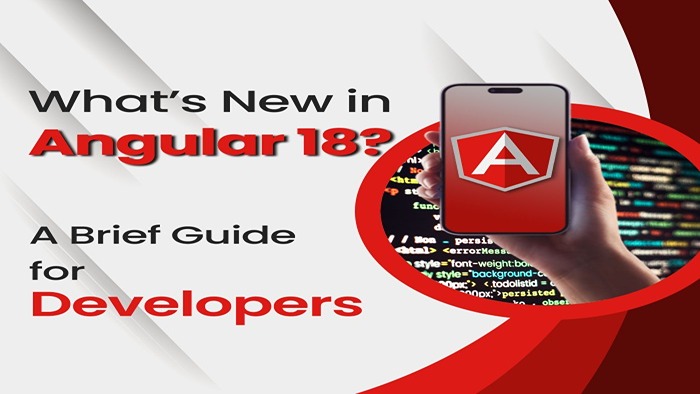






Leave a Comment
Share Your Thoughts